This guide describes how to use and configure AVSL (a very simple logger), a Scala-based logging framework that implements the Simple Logging Facade for Java (SLF4J) API.
For information on obtaining and installing AVSL, see the main web page.
Introduction
AVSL is a very simple logger, written in Scala. AVSL implements the Simple Logging Facade for Java (SLF4J) API, allowing applications to be written to the SLF4J API. (This, of course, includes Java applications.) Because it implements SLF4J, AVSL can easily be swapped for another SLF4J-compatible logging framework (or the other way around), without any changes to the calling application. Also, because it supports SLF4J, AVSL can be used in conjunction with Scala SLF4J wrappers, such as Grizzled-SLF4J.
“AVSL” stands for “A Very Simple Logger”, and AVSL strives for simplicity in several ways.
- AVSL is simple to configure, using a non-XML, INI-style configuration file that’s reminiscent of the Python logging module’s configuration. This simpler configuration file is easier to read and edit than the XML configuration files used by logging frameworks such as Logback. (Since I dislike XML configuration files, this is big win for me.)
- AVSL is a lightweight logging framework. It is intended to be used primarily in standalone programs, not enterprise applications. It may work fine for your enterprise application, of course; but, if it doesn’t, you can easily switch to something else.
- The default message formatter uses a simpler, more compact syntax than
Java’s
SimpleDateFormat, relying onstrftime-like escapes. - You can specify the configuration file via an environment variable
(
AVSL_CONFIG) or a Java system property. If neither is present, AVSL looks for resourceavsl.confsomewhere in the classpath. - The built-in logging handlers are thread-safe.
- AVSL does not monitor and reload its configuration file.
- AVSL does not implement the SLF4J marker or MDC capabilities.
- AVSL does not wrap other logging frameworks.
- AVSL does not let programmers define their own log levels.
In short, AVSL is a perfectly serviceable, simple logging framework that can easily be swapped out for something with more features.
A brief overview of log levels and loggers
Log levels
Like most logging frameworks, AVSL segregates log messages into logging levels, allowing fine-grained control over the levels. It supports the following levels:
Error(value 50)Warn(value 40)Info(value 30)Debug(value 20)Trace(value 10)
There’s also a special NoLogging level you can use in the configuration
to suppress all levels.
Log messages are tagged with log levels and are only displayed if:
- The logger’s log level is equal to or numerically lower than the message’s
level. e.g., If the logger is configured at level
Info, then messages written at levelDebugwill be suppressed. - The handlers associated with the logger have levels that are equal or numerically lower than the message’s level. This approach allows you to direct messages to different handlers, depending on their log levels.
Unlike other frameworks, AVSL has no provision for extending or augmenting the log levels. In keeping with the notion of simplicity, the log levels are fixed and cannot be altered or extended.
Hierarchical loggers
Also like most logging frameworks, AVSL’s loggers are hierarchical. At the top of the hierarchy sits the root logger. Underneath the root logger are hierarchies of named loggers. If the calling program requests the logger for a specific name, AVSL uses the most specific logger it can find for that name, defaulting to the top-level root logger if nothing more specific can be found. By convention, logger names are class names, which fit neatly into a hierarchy.
An example will help clarify the approach. Consider a configuration that specifies the following individual (named) loggers:
root (log level ERROR)
org.example.myapp (log level DEBUG)
org.example.myapp.io (log level ERROR)
org.clapper.grizzled (log level ERROR)
com.example.superapi (log level INFO)
com.example.superapi.math (log level DEBUG)
Internally, AVSL will convert such a configuration to the following tree of loggers:
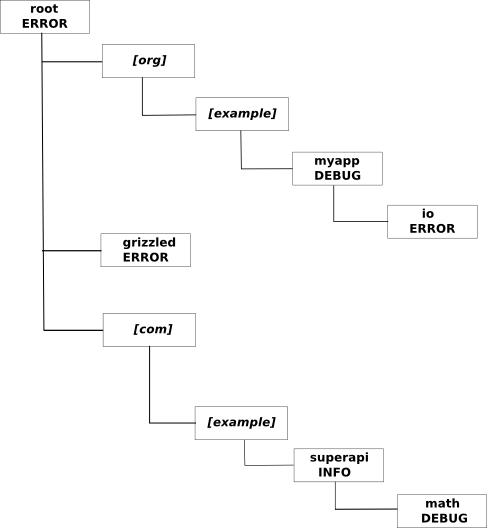
In the diagram, names in brackets are placeholders; they exist in the tree, to establish the hierarchy, but they have no associated loggers.
If a calling program using the above configuration asks for a named logger, AVSL will find the most specific logger for the name. Here are some examples:
org.example.myapp: AVSL will return the configured logger for this name, with level DEBUG.org.example: Neitherorg.examplenororghas a configured logger, so AVSL returns the root logger, with level ERROR.grizzled.io: There’s no configured logger forgrizzled.io, but there is a configured logger for the parentgrizzledname, so AVSL returns that logger, with level ERROR.com.example.superapi.math: AVSL returns the configured logger for this name, with level DEBUG.com.example.superapi: AVSL returns the configured logger for this name, with level INFO.com.example.superapi.util: There is no configured logger forcom.example.superapi.util, so AVSL returns the logger forcom.example.superapi, with level INFO.org.scala-tools: Neitherorg.scala-toolsnororghas a configured logger, so AVSL returns the root logger.
Using AVSL in your code
Logging via AVSL is straightforward. There are two basic approaches.
Using AVSL via SLF4J
The recommended way to use AVSL is via SLF4J, because using the SLF4J
API isolates your code from the underlying logging API and allows you to
switch to any other SLF4J-compliant logging framework without changing your
code. If you write to the SLF4J API, you can start out using AVSL, and your
code will also work with Logback, java.util.logging, Log4J, and other
logging frameworks.
Just write your code to the SLF4J API, and ensure that AVSL is the only logging framework in your CLASSPATH.
If you’re using Scala, you can also use more Scala-friendly SLF4J wrapper APIs, such as Grizzled-SLF4J.
Using SLF4J directly
If you’re using SLF4J directly, you can simply instantiate an SLF4J logger. Here’s a Java example:
import org.slf4j.*;
class MyClass
{
private Logger logger = LoggerFactory.getLogger(MyClass.class);
...
public void someMethod()
{
logger.debug("Entering someMethod()");
...
logger.debug("Exiting someMethod()");
}
}
Here’s a Scala example:
import org.slf4j._
class MyClass
{
val logger = LoggerFactory.getLogger(classOf[MyClass])
def someMethod =
{
logger.debug("Entering someMethod()")
...
logger.debug("Exiting someMethod()")
}
}
Using SLF4J via the Grizzled-SLF4J wrapper
If you’re writing in Scala, you may want to use a more Scala-friendly wrapper. One example is my Grizzled-SLF4J wrapper. Here’s the above example, with Grizzled-SLF4J:
import grizzled.slf4j._
class MyClass
{
val logger = Logger(classOf[MyClass])
def someMethod =
{
logger.debug("Entering someMethod()")
...
logger.debug("Exiting someMethod()")
}
}
Using AVSL directly
While you really should use the SLF4J interface, for portability, there’s nothing stopping you from using the AVSL API directly. Doing so is easy enough, as this example shows:
package org.example.cooltool
import org.clapper.avsl.Logger
class MyClass
{
val logger = Logger(classOf[MyClass])
logger.debug("Initialized new MyClass instance")
...
}
The methods in the Logger class are similar to those in Grizzled-SLF4J: They
use Scala’s call-by-name capability to delay evaluation of the arguments
passed to the methods. Logger.debug(), for instance, is defined as:
def debug(message: => String)
Consult the API documentation for complete details.
Configuring AVSL
AVSL uses a simple INI-style configuration file, reminiscent of the Python logging module’s configuration. This section describes that file in detail.
An overview of configuration file syntax
AVSL uses the Grizzled Scala library’s grizzled.config module to parse
its configuration, so it supports all the capabilities that module provides.
The configuration file is a Win.INI-style file, with several enhancements,
and supports:
- Sections, like traditional Windows INI files
- Include directives, so you can include other files within the configuration
- Variable substitutions, allowing you to put common definitions in one section, to be used throughout other sections.
- Special
envandsystempseudo-sections. SeeVariable Substitution, below. - Java-style metacharacters like
\t,\nand\u00a9. - Comment lines, starting with a “#” character
Each section consists of a set of variable/value pairs. Variable names can consist of alphanumerics and underscores; values can contain anything. AVSL strips leading and trailing white space from the values.
Variables and values are separated either by “=” or “:”. For example, the following settings are identical:
foo: bar
foo=bar
foo:bar
foo = bar
There’s also a special “raw” assignment operator, -> that suppresses variable
and metacharacter expansion. Thus, to assign the literal value of “$bar” to
variable foo, use
foo -> $bar
not
foo = $bar
AVSL looks for several special sections, based on their names or prefixes. Other sections are permitted, but AVSL doesn’t explicitly use them. You can use other sections for common variable definitions; a section called “common” or “vars” is often useful for that.
Including other configuration files
A special include directive permits inline inclusion of another
configuration file. The include directive takes two forms:
%include "path"
%include "URL"
For example:
%include "common.cfg"
%include "/etc/sqlshell/common.cfg"
%include "http://configs.example.com/mytools/common.cfg"
If the include path is not a URL, and is not an absolute path, its location is relative to the file that’s trying to include it.
The included file may contain any content that is valid for this parser. It may contain just variable definitions (i.e., the contents of a section, without the section header), or it may contain a complete configuration file, with individual sections. Since AVSL recognizes a variable syntax that is essentially identical to Java’s properties file syntax, it’s also legal to include a properties file, provided it’s included within a valid section.
Variable Substitution
A variable value can interpolate the values of other variables, using a
variable substitution syntax. The general form of a variable reference is
${sectionName.varName}. In many cases, the braces can be omitted (e.g.,
$sectionName.varName.
sectionNameis the name of the section containing the variable to substitute; if omitted, it defaults to the current section.varNameis the name of the variable to substitute.
If a variable reference specifies a section name, the referenced section must precede the current section. It is not possible to substitute the value of a variable in a section that occurs later in the file.
AVSL’s configuration supports two special pseudo-sections. These sections don’t really exist, but they can be referenced in variable substitutions.
env
The
envpseudo-section contains all the environment variables available to AVSL. For example, on a Unix-like system, you can refer to${env.HOME}(or$env.HOME) to get the home directory of the user who’s running AVSL. On some versions of Windows,${env.USERNAME}will substitute the name of the user running AVSL. Note: On UNIX systems, environment variable names are typically case-sensitive; for instance,${env.USER}and${env.user}refer to different environment variables. On Windows systems, environment variable names are typically case-insensitive, so${env.USERNAME}and${env.username}are equivalent.
system
The
systempseudo-section contains all the Java and Scala properties. For example,${system.user.name}(or$system.user.name) gets the Java property corresponding to the user’s name.
Notes and caveats:
- Variable substitutions are only permitted within variable values. They are ignored in variable names, section names, include directives and comments.
- Variable substitution is performed after metacharacter expansion (so don’t include metacharacter sequences in your variable names).
- To include a literal “$” character in a variable value, escape it with a
backslash, e.g., “var=value with $ dollar sign”, or use the
->assignment operator.
The AVSL configuration file in depth
An AVSL configuration file consists of three kinds of sections:
- Logger sections (whose names start with
logger_) configure specific loggers. - Handler sections (whose names start with
handler_) configure message handlers, which are responsible to dispatching log messages to various places (files, the screen, etc.) - Formatter sections (whose names start with
formatter_) configure message formatters, which control the formats of log messages.
Here’s an example configuration:
[logger_root]
level: info
handlers: h1, h2
[logger_org_clapper]
pattern: org.clapper
level: debug
handlers: h1
[logger_org_clapper_avsl]
pattern: org.clapper.avsl
level: info
handlers: h1, h2
[logger_baz]
pattern: grizzled.
level: error
handlers: h1
[handler_h1]
level: debug
class: FileHandler
path: /tmp/log
formatter: f1
append: true
[handler_h2]
level: trace
class: ConsoleHandler
formatter: f2
[formatter_f1]
class: DefaultFormatter
format: [%Y/%m/%d %h:%m:%s:%S %z] (%l) %t
tz: PDT
[formatter_f2]
class: DefaultFormatter
format: [%Y/%m/%d %h:%m:%s:%S %z] (%l) %n: %t
The logger sections
Each logger_ section specifies the logging parameters for an individual
logger. The special logger_root section allows you to configure the
aspects of the root (i.e., default) logger; if you omit the logger_root
section, AVSL will assume a reasonable default.
logger_ sections have the following values:
level: The log level associated with the logger. Required.pattern: The name pattern for the logger, typically the portion of the class name the logger should match. This paramter is ignored for the root logger, but required for all other loggers.handlers: The names of one or more handlers to associate with the logger. At least one handler is required.
The handler sections
Handler sections identify message handlers, which are responsible for dispatching messages to their final destinations.
handler_ sections have the following values:
level: The log level associated with the handler. Required.class: The name of the class that implements the handler. Built-in handlers also support shortcut aliases; see below. Required.formatter: The name of the formatter to use to format the messages. If not specified, the default formatter (SimpleFormatter) is used, with a default format pattern.
All other values in the section are assumed to be arguments (in the form of name/value pairs) to be passed to the constructor of the handler class.
logger sections refer to handlers by their names. The name of a handler
is its section name, minus the handler_ prefix.
Built-in handlers
AVSL supports the following built-in handlers.
ConsoleHandler
The org.clapper.avsl.ConsoleHandler class (shortcut alias: ConsoleHandler)
simply writes log messages to the console. Sample configuration:
[handler_console]
level: warn
class: ConsoleHandler
formatter: f1
NullHandler
The org.clapper.avsl.handler.NullHandler class (shortcut alias:
NullHandler) simply swallows all messages routed to it. Sample
configuration:
[handler_null]
level: trace
class: NullHandler
FileHandler
The org.clapper.avsl.handler.FileHandler class (shortcut alias:
FileHandler) writes its output to a file. In addition to the standard
formatter and level parameters, it also supports the following
parameters:
path: Path to the log file. Required.append: Whether or not to append to the file (true,yes, or1) or overwrite it (false,no, or0). Optional. Defaults tofalse.
The FileHandler does not currently support log file rolling.
EmailHandler
The org.clapper.avsl.handler.EmailHandler class (shortcut alias:
EmailHandler) emails each message it receives to one or more recipients.
In addition to the standard formatter and level parameters, it also
supports the following parameters:
sender: Email address of the sender, specified as a standard RFC822 address. Required.recipients: Comma-separated list of recipients, as standard RFC822 addresses. Required.smtp.server: Host name or address of the SMTP server. Optional. Defaults to “localhost”.smtp.port: Integer port on which the SMTP server accepts transmissions. Optional. Defaults to 25.subject: The subject of the message. May contain a “%l” escape, which is replaced by the level (INFO, ERROR, etc.) of the message being emailed. Optional. Defaults to “%l message”.
NOTE: If you use this handler, you must have the latest version of
the JavaMail API mail.jar file in your CLASSPATH.
The formatter sections
formatter_ sections define formatters. A formatter takes a log message
(represented internally by a LogMessage object) and converts it to a string.
formatter_ sections have the following values:
class: The name of the class that implements the formatter. Built-in formatters also support shortcut aliases; see below. Optional. If not specified, the default formatter (SimpleFormatter) is used.
All other values in the section are assumed to be arguments (in the form of name/value pairs) to be passed to the constructor of the handler class.
handler sections refer to formatters by their names. The name of a
formatter is its section name, minus the formatter_ prefix.
Built-in formatters
AVSL currently supplies two built-in formatters, described below.
NullFormatter
The org.clapper.avsl.formatter.NullFormatter class (shortcut alias:
NullFormatter) simply returns the empty string, always. It’s useful
primarily for testing.
[formatter_null]
level: trace
class: NullFormatter
SimpleFormatter
The org.clapper.avsl.formatter.SimpleFormatter class (shortcut alias:
SimpleFormatter) is the default formatter for the AVSL logger. It
uses simple %-escaped format strings, akin to the standard C
strftime function. In fact, some of the escapes are borrowed
directly from strftime. These escapes, described below, are more compact
than the format strings used by Java’s SimpleDateFormat class; they also
don’t suffer from the odd quoting conventions imposed by
SimpleDateFormat. However, they are mapped to SimpleDateFormat
patterns, so they are locale-, language-, and time zone-sensitive.
A SimpleFormatter accepts the following name/value pair arguments:
format: The format to use. If not specified, the default is[%Y/%m/%d %H:%M:%s:%S] %l %n %t. See below for an explanation of the format string.language: The language to use when formatting dates, using the JavaLocalevalues. If not specified, the default locale is used.country: The country to use when formatting dates, using the JavaLocalevalues. If not specified, the default locale is used.tz: The time zone to use. If not specified, the default is used.
The recognized format escapes are shown below. Anything else is displayed
literally. Many of the escapes are borrowed directly from strftime().
%a: the short day-of-week name (e.g., “Wed”)%A: the long day-of-week name (e.g., “Wednesday”)%b: the abbreviated month name (e.g., “Mar”, “Nov”)%B: the full month name (e.g., “March”, “November”)%d: the day of the month%D: equivalent to %m/%d/%y%F: equivalent to %Y/%m/%d%h: the hour of the day (1-12)%H: the hour of the day (0-23)%j: the day of the year (i.e., the so-called Julian day)%l: the log level name (e.g., “INFO”, “DEBUG”)%L: the log level’s numeric value%m: the month number (01-12)%M: the current minute, zero-padded%n: the short name of the logger (i.e., the last element of the class name)%N: the full name of the logger (i.e., the class name)%s: the current second, zero-padded%S: the current millisecond, zero-padded%t: the text of the log message%T: the current thread name%y: the 2-digit year%Y: the full 4-digit year%z: the time zone name (e.g., “UTC”, “PDT”, “EST”)%%: a literal “%”
Specifying the location of the configuration file
See Locating the configuration file in the AVSL at runtime section, below.
AVSL at runtime
Necessary jar files
To run your program with AVSL, you’ll need to have the following jar files in your CLASSPATH at runtime:
- The AVSL jar file
- The Grizzled Scala jar file.
- The
slf4j-api.jarjar file (assuming you’re using the SLF4J interface, which is recommended). - The
grizzled-slf4j.jarjar file, if you’re using the Grizzled-SLF4J Scala-SLF4J wrapper. - The JavaMail API
mail.jarjar file, if you’re using theEmailHandler.
Locating the configuration file
AVSL looks for the URL or path to its configuration file in the following places, in the order listed:
- It first checks the
AVSL_CONFIGenvironment variable for a pathname or URL. - If the
AVSL_CONFIGis missing or empty, AVSL then looks in theorg.clapper.avsl.configsystem property for a pathname or URL. - If both the environment variable and the system property are missing or
empty, AVSL looks for a file called
avsl.confsomewhere in the classpath (i.e., in the top-level directory of a directory in the classpath, or in the top-level folder of a jar file in the classpath).
If AVSL is unable to find a configuration file in any of those places, then it quietly disables logging.
Extending AVSL
You are free to write your own formatters and handlers for use with AVSL. Since AVSL is written in Scala, Scala is your best choice for extending the API. However, with a little effort, you can also use Java.
Arguments to handlers and formatters
As noted in the configuration sections, handlers and formatters can receive
arbitrary arguments. Those arguments, taken directly from the corresponding
configuration sections, are passed as name/value pairs and are stored in a
special org.clapper.avsl.config.ConfiguredArguments object. In Scala,
the ConfiguredArguments class looks like this:
// Scala
class ConfiguredArguments ...
{
/**
* Get a named value from the arguments, throwing an exception if
* not found.
*
* @param name the name of the parameter to retrieve
*
* @return the value
*
* @throws NoSuchElementException if not found
*/
def apply(name: String)
/**
* Get a named value from the arguments.
*
* @param name the name of the parameter to retrieve
*
* @return Some(value) if found, None if not.
*/
def get(name: String): Option[String]
/**
* Get a named value from the arguments, supplying a default if not
* found.
*
* @param name the name of the parameter to retrieve
*
* @return the retrieved value, or default if not found.
*/
def getOrElse(name: String, default: String)
}
Thus, a ConfiguredArguments object behaves like a Scala Map. (A Map
is not used directly, to make it easier to use the class from Java.)
In Java, the same class looks like this:
// Java
class ConfiguredArguments extends Object implements scala.ScalaObject
{
public String apply(String name);
public scala.Option get(String name);
public String getOrElse(String name, String value);
}
When writing a handler or formatter in Java, the best way to handle optional
values is via the getOrElse() method. For example:
// Java
if (args.getOrElse("foo", null) == null) // "foo" not supplied
Writing a new handler
To write a new handler, you must extend the org.clapper.avsl.handler.Handler
trait, which looks like this:
// Scala
trait Handler
{
val level: org.clapper.avsl.LogLevel
val formatter: org.clapper.avsl.formatter.Formatter
def log(message: String, logMessage: LogMessage): Unit
}
In Java, this trait looks like the following interface:
// Java
public interface Handler
{
public org.clapper.avsl.LogLevel level();
public clapper.avsl.formatter.Formatter formatter();
public void log(String message);
}
You must also provide a constructor that takes three parameters, in order:
- An
argsparameter, of typeConfiguredArguments. (See above.)ConfiguredArgscontains custom name-value parameters for the handler, taken directly from the handler’s configuration section. - A
Formatterparameter, to be assigned to theformattervalue (or returned by theformatter()method, if you’re using Java). - A
LogLevelparameter, to be assigned to thelevelvalue (or returned by thelevel()method, if you’re using Java).
Handlers do not need to worry about thread safety, and they do not need
to format log messages. Those concerns are handled by the framework. Most
handlers won’t need to use the logMessage parameter that is passed to the
log() method; that parameter exists just in case a handler needs access
to the raw pieces. The message parameter contains the already formatted
log message.
The ConsoleHandler, which writes its output to the console, is a simple
example of a handler:
package org.clapper.avsl.handler
import org.clapper.avsl.formatter.Formatter
import org.clapper.avsl.config.ConfiguredArguments
import org.clapper.avsl.LogLevel
class ConsoleHandler(args: ConfiguredArguments,
val formatter: Formatter,
val level: LogLevel)
extends Handler
{
def log(message: String, logMessage: LogMessage) = Console.println(message)
}
Writing a new formatter
To write a new formatter, you must extend the
org.clapper.avsl.formatter.Formatter trait, which looks like this:
// Scala
trait Formatter
{
def format(logMessage: org.clapper.avsl.LogMessage): String
}
In Java, this trait looks like the following interface:
// Java
public interface Formatter
{
public String format(org.clapper.avsl.LogMessage logMessage);
}
LogMessage describes the message to be logged; it looks like this:
// Scala
case class LogMessage(name: String,
date: Long,
level: LogLevel,
message: AnyRef,
exception: Option[Throwable])
// Java
public class LogMessage extends Object implements scala.ScalaObject
{
public String name();
public long date();
public LogLevel level();
public Object message();
public scala.Option exception();
}
You must also provide a constructor that takes an args parameter, of type
ConfiguredArguments. (See above.) ConfiguredArgs contains custom
name-value parameters for the formatter, taken directly from the
formatter’s configuration section.
Formatters do not need to worry about thread safety.
The following Scala code, which formats all messages the same way, serves as a simple example of a formatter:
import org.clapper.avsl.formatter.Formatter
import org.clapper.avsl.config.ConfiguredArguments
import org.clapper.avsl.LogLevel
import java.text.SimpleDateFormat
class MyFormatter(args: ConfiguredArguments) extends Formatter
{
private val dateFormat = new SimpleDateFormat("yyyy/MM/DD HH:mm:ss.SSS")
def format(logMessage: LogMessage): String =
{
val exception = logMessage match
{
case None => ""
case Some(ex) => ex.getMessage
}
dateFormat.format(new Date(logMessage.date)) + " "
logMessage.level.label + " "
logMessage.name + " "
logMessage.message + exception
}
}
Author
Brian M. Clapper, bmc@clapper.org
Copyright and License
AVSL is copyright © 2010-2018 Brian M. Clapper and is released under a BSD License.
Patches
I gladly accept patches from their original authors. Feel free to email patches to me or to fork the GitHub repository and send me a pull request. Along with any patch you send:
- Please state that the patch is your original work.
- Please indicate that you license the work to the AVSL project under a BSD License.
