Introduction
sbt-editsource is a text substitution plugin for SBT 0.13.x and greater. In a way, it’s a poor man’s sed(1), for SBT. It provides the ability to apply line-by-line substitutions to a source text file, producing an edited output file. It supports two kinds of edits:
- Variable substitution, where
${var}is replaced by a value. - sed-like regular expression substitution.
Each of these capabilities is explained in more detail, below.
Getting the Plugin
Within your SBT project, create project/plugins/build.sbt (if it
doesn’t already exist) and add the following:
addSbtPlugin("org.clapper" % "sbt-editsource" % "1.0.0")
The plugin is cross-built for both SBT 0.13.x and 1.0.x.
Settings and Tasks
The plugin provides the following new settings and tasks.
Note: sbt-editsource uses predefined SBT settings, where possible (e.g.,
sources). Of course, that’s not always possible. To be sure you’re updating
the correct setting, always use the form:
settingName in EditSource
For instance:
flatten in EditSource := false
Settings
The plugin provides the following new settings.
sources
The source files to be edited. For instance, suppose you want to edit all files under “src” ending in “.txt”. To do so, use:
sources in EditSource ++= (baseDirectory.value / "src" * "*.txt").get
If you also want to apply the edits to all files ending in “.md”, use either:
sources in EditSource ++= (baseDirectory.value / "src" * "*.txt").get
sources in EditSource ++= (baseDirectory.value / "src" * "*.md").get
or, more succinctly:
sources in EditSource ++= (baseDirectory.value / "src" * "*.txt").get ++
(baseDirectory.value / "src" * "*.md").get
targetDirectory
The directory to which to write the edited versions of the source files. For example:
targetDirectory in EditSource := baseDirectory.value / "target"
See also flatten, below.
flatten
If flatten is true, then the edited files will all be placed
directly in targetDirectory; if there are name clashes, then
some files will be overwritten. If flatten is false, then the
partial path to each source file is preserved in the target directory.
An example will help clarify. Consider the following file tree:
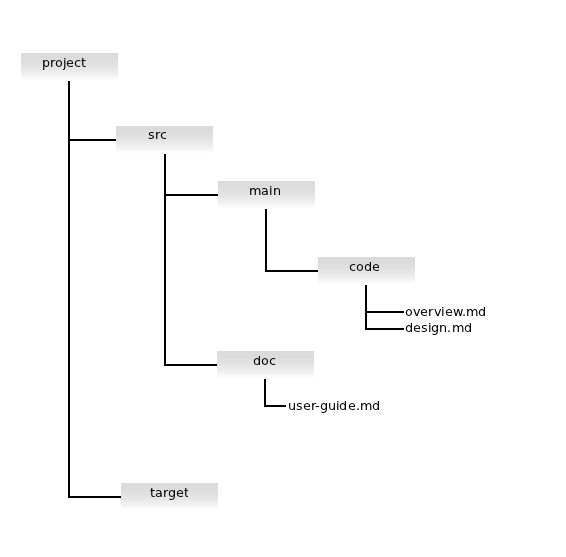
Let’s assume you’re editing all the files ending in “.md”, into the target directory.
sources in EditSource ++= (baseDirectory.value / "src" * "*.md").get
targetDirectory in EditSource := baseDirectory.value / "target"
With
flatten in EditSource := false
(which is the default), you’ll end up with the following edited versions:
target/src/main/code/overview.mdtarget/src/main/code/design.mdtarget/src/doc/user-guide.md
However, if you set:
flatten in EditSource := true
the edit operation will put all the edited versions of all three files directly in the target directory, yielding:
target/overview.mdtarget/design.mdtarget/user-guide.md
variables
variables is a sequence of (variableName, value) pairs. Let’s
take a look at some examples. We’re going to define substitutions for three
keys:
- “name”: The project’s name, from the SBT configuration
- “version”: The project version, also from the SBT configuration
- “author”: The project’s author, from a hard-coded string
variables in EditSource += "projectName" -> name.value
variables in EditSource += "version" -> version.value
variables in EditSource += "author" -> "Brian Clapper"
Once you’ve defined those variables, you’re free to substitute them in your files.
Predefined variables
Editsource provides some predefined variables for you:
baseDirectory: The absolute path of the base (i.e., top-level) project directory.scalaVersion: The current Scala versiontoday: The current date, inyyyy/mm/ddform (e.g., “2018/01/01”). (You can also usesys.today; see the next section.)
Using Variables in your Source Files
Inside a source file to be edited, variable references are of the form
${varname}, as in the Unix shell. A shortened $varname is also support.
The ${} long form also supports a default syntax: ${varname?default}.
If the reference variable has no value, then the default value is supplied,
instead. (The ?default syntax is not supported for the short form
reference.)
With the above definitions in place, when the source files are edited, any
reference to ${projectName} is replaced with “my-project”, and any
reference to ${author} is replaced with “Brian Clapper”.
You can define any number of variables. If the edit logic encounters a variable that isn’t defined, it simply replaces the variable reference with an empty string (like bash does).
In addition to the variables you define in your build file, the sbt-editsource also honors the following special variable prefixes:
env.: Any variable starting withenv.is assumed to be an environment variable reference. For instance,${env.HOME}will substitute the value of the “HOME” environment variable.sys.now: The current date and time, in “yyyy/mm/dd HH:MM:ss” form. For example:${sys.now}might yield “2011/08/17 13:01:56”sys.today: The current date, in “yyyy/mm/dd” form.sys.*something*: Any other variable name starting withsys.is assumed to refer to a JVM system property and is resolved via a call tojava.lang.System.getProperty(). Thus,${sys.user.name}substitutes theuser.nameproperty, and${sys.java.io.tmpdir}substitutes thejava.io.tmpdirproperty.
substitutions
substitutions is a sequence of regular expression edits, of the form:
sub(regex, replacement)
sub(regex, replacement, flags)
There’s only one (optional) flag right now:
SubAll: replace all occurrences of the regular expression in each line, not just the first occurrence.
Additional flags can be specified inline, as indicated in the documentation for the java.util.regex.Pattern class.
For example, to replace the first occurrence of the word “test” in each line with “TEST”, without regard to case, you might use:
substitutions in EditSource += sub("""(?i)\btest\b""".r, "TEST")
The “(?i)” is the embedded option sequence that tells the regular expression
parser to use case-blind comparison.
Similarly, to replace all occurrences of the word “test”, with regard to case, you might use:
substitutions in EditSource += sub("""\btest\b""".r, "TEST", SubAll)
You can specify multiple substitutions, of course:
substitutions in EditSource ++= Seq(
sub("""^#""".r, "//"),
sub("""\b(?i)simple build tool\b""".r, "Scalable Build Tool", SubAll)
)
Also, regular expression capturing groups are supported, so you can use more complex regular expression substitutions like this:
// Remove everything up to, but not including the word "foo", but save
// the "foo" and everything after.
sub("""^.*(foo.*)$""".r, "$1")
NOTE: Regular expression substitutions are run after variable substitutions.
Tasks
The plugin provides two new SBT tasks.
-
editsource:editperforms the edits on each source file that is out of date with respect to its corresponding target file. If no variable substitutions or regular expression substitutions are specified,editsource:editdoes nothing. -
editsource:cleandeletes all target edited files.editsource:cleanis also automatically linked into the main SBTcleantask.
Hooking the edit task into the compile phase
If you want the run editsource:edit every time you run compile, just
add this line to your build.sbt:
compile in Compile := ((compile in Compile) dependsOn (edit in EditSource)).value
Restrictions
- Currently, sbt-editsource only supports one set of edits, applied to all specified files. That is, you cannot specify one set of edits for one group of files and a second set of edits for a different group of files. In the future, the plugin may be enhanced to support this capability.
Change log
The change log for all releases is here.
Author
Brian M. Clapper, bmc@clapper.org
Copyright and License
This software is copyright © 2010-2018 Brian M. Clapper and is released under a BSD License.
Patches
I gladly accept patches from their original authors. Feel free to email patches to me or to fork the GitHub repository and send me a pull request. Along with any patch you send:
- Please state that the patch is your original work.
- Please indicate that you license the work to the Grizzled-Scala project under a BSD License.
